First of all, please tell me if a solder bridge between pins 21 and 22 on the wm8371 chip is intentional or a defect? See attachment below.
I have employed the arecord instruction you gave me (above) and but there is no sound recorded to the file that gets created, the size of which is related to the duration of the recording period. There is no error code associated with the command and it seems to be recording but there is no sound in the file.
pi@raspberrypi:~ $ dmesg | grep audioinjector
[ 8.900470] audioinjector-stereo soc

ASoC: CODEC DAI wm8731-hifi not registered - will retry
[ 8.900498] audioinjector-stereo soc

snd_soc_register_card failed (-517)
[ 12.447549] audioinjector-stereo soc

wm8731-hifi <-> 20203000.i2s mapping ok
pi@raspberrypi:~ $ arecord -l
**** List of CAPTURE Hardware Devices ****
card 0: audioinjectorpi [audioinjector-pi-soundcard], device 0: AudioInjector audio wm8731-hifi-0 []
Subdevices: 1/1
Subdevice #0: subdevice #0
The card is recognized as you can see from above, and the board is able to find and play .wav files that are on a USB memory on the RaspberryPi with very good fidelity.
My suspicion at this point is that the line input circuitry is defective unless the above mentioned solder bridge is to blame.
I had a hard time getting logged into the forum because the activation email went to my "spam" folder and I did not find it until just now.
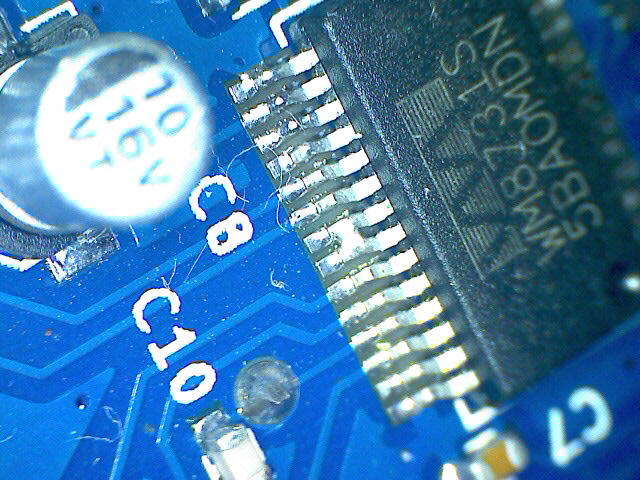
- solderbridge.jpg (116.42 KiB) Viewed 4885 times
.
 ASoC: CODEC DAI wm8731-hifi not registered - will retry
ASoC: CODEC DAI wm8731-hifi not registered - will retry