Hi,
we are using the audioinjector stereo card for our player/recorder device. We are recording from line in.
Our source is most of the time of very bad quality and we would like to have the capability to give the input signal a boost in volume. (beyond 100%)
We've been reading various sources on the internet and were looking into customizing /etc/asound.conf to add an additional softvol on the capture device.
This is what we came up with:
pcm.mbl {
type hw
card 0
}
pcm.mbl_rec {
type softvol
slave.pcm mbl
control {
name "Boost Capture Volume"
card 0
}
min_dB -3.0
max_dB 30.0
}
But it doesn't work at all. We do not see an additional control in the alsamixer let alone that we can boost the input signal.
Our device is being used for recording and playback. For playback we would like to keep the signal bitperfect.
Could someone help us with this setup?
Thanks !
Line in capture boost
Moderator: flatmax
Re: Line in capture boost
I'm doing something very similar. You have to actually use the plugin before it will appear in alsamixer.
Running something like arecord -D plug:mbl_rec should do it.
Running something like arecord -D plug:mbl_rec should do it.
Re: Line in capture boost
Hi moggyd,
thanks for your help. That did indeed made the softvol control available in alsamixer. It however does not boost the signal. Do you have an idea why that is? We are recording using the inputstream feature of python.
Or perhapse you have a better idea on how to boost the signal beyond the capabilities of the soundcard?
We've been testing these days with the following. We downloaded a 1KHz 0dB 16bit wav file from wavetones.com. When we payback this track using the line-out of a Marantz NA7004 connected to the line-in. We only record a 0dB signal when we put "Capture" in alsamixer to 100%. We expected however that this would oversteer the signal with +12dB as stated when "capture" is set to 100%. According to alsamixer, you get 0dB gain when you change "Capture" to 56%. This is how we expected it to work.
Just for the record: The physical input controller is set to max.
Any help would be much appreciated as this is blocking the GO LIVE of our little project.
Thanks !
thanks for your help. That did indeed made the softvol control available in alsamixer. It however does not boost the signal. Do you have an idea why that is? We are recording using the inputstream feature of python.
Or perhapse you have a better idea on how to boost the signal beyond the capabilities of the soundcard?
We've been testing these days with the following. We downloaded a 1KHz 0dB 16bit wav file from wavetones.com. When we payback this track using the line-out of a Marantz NA7004 connected to the line-in. We only record a 0dB signal when we put "Capture" in alsamixer to 100%. We expected however that this would oversteer the signal with +12dB as stated when "capture" is set to 100%. According to alsamixer, you get 0dB gain when you change "Capture" to 56%. This is how we expected it to work.
Just for the record: The physical input controller is set to max.
Any help would be much appreciated as this is blocking the GO LIVE of our little project.
Thanks !
Re: Line in capture boost
Hi,
Instead of fiddling around with softvol I shorted R6 and R7, that increased the input level and solved my problem.
Instead of fiddling around with softvol I shorted R6 and R7, that increased the input level and solved my problem.
-
ScottJones
- Posts: 5
- Joined: Mon Dec 04, 2017 7:21 pm
Re: Line in capture boost
Thank you moggyd. I was also encountering same problem.We too had additional control in the alsamixer let alone that was boosting the input signal. Our device is also being used for recording and playback. After Running like arecord -D plug:mbl_rec it worked well.
Re: Line in capture boost
This is a good way to amplify the input signal by 6dB.
The original stereo card has R6 and R7 in place.
The Zero card doesn't have any resistive damping - it is full range already.
Matt
Check out our audiophile quality crossovers : https://bit.ly/2kb1nzZ
Please review the Zero sound card on Amazon USA : https://www.amazon.com/dp/B075V1VNDD
---
Check out our new forum on github : https://github.com/Audio-Injector
Please review the Zero sound card on Amazon USA : https://www.amazon.com/dp/B075V1VNDD
---
Check out our new forum on github : https://github.com/Audio-Injector
Re: Line in capture boost
Hi Matt & Forum
I have the soundcard for the Pi3
I'm finding that the level of the line in is very low indeed!
I have a cheap USB soundcard for which Alsamixer looks like this:

The audio is tone fed through darkice / icecasted to a laptop and on my PPM it is about +2dBU
With the AudioInjector the volume pot is cranked clockwise, and the capture level is maxed out:
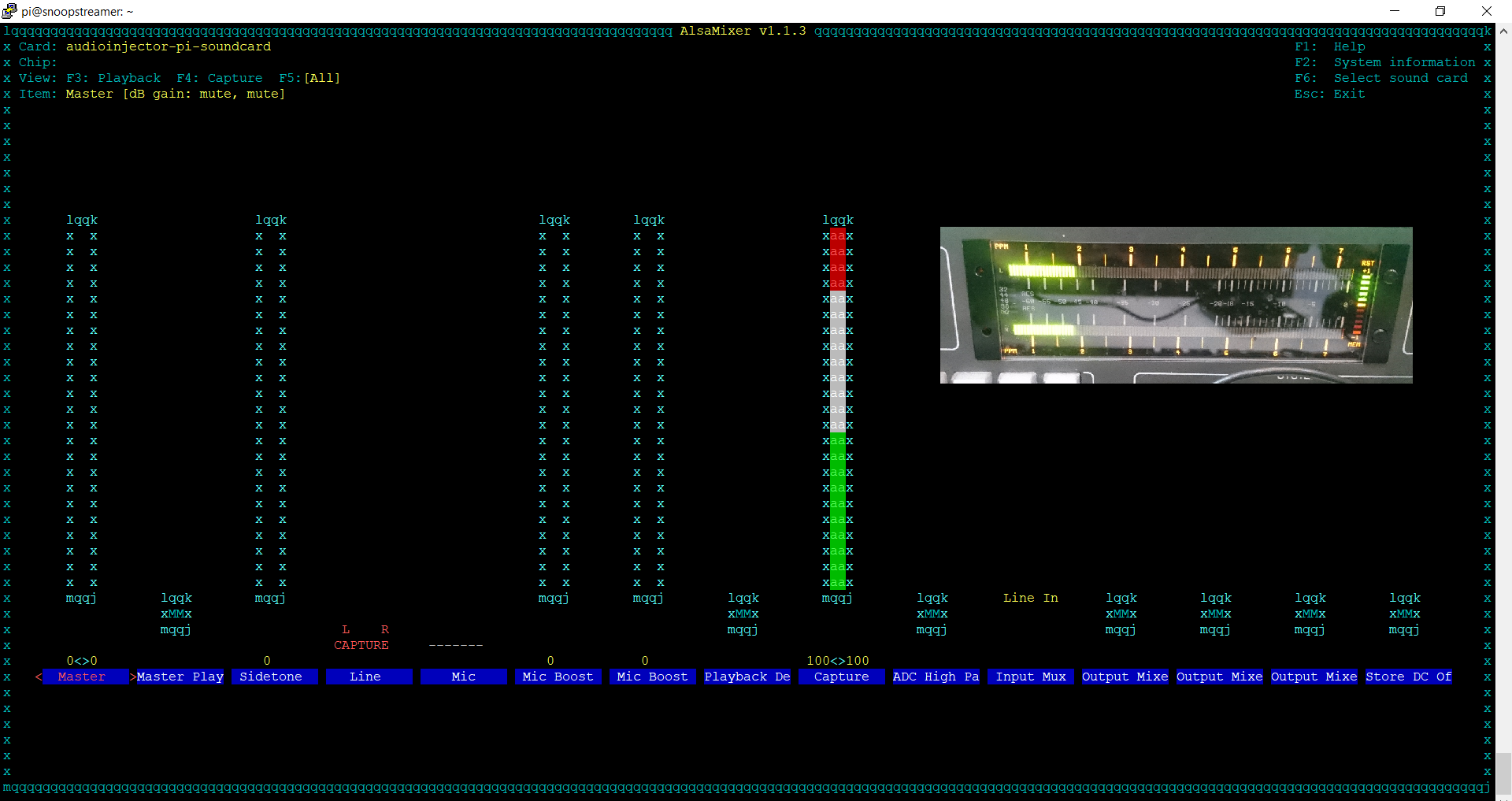
Same tone / setup, yet it is only measuring -9dBU on my PPM.
The cheap soundcard's Line In is set to 0dB gain, the audio Injector is maxed out at +12dB's of gain.
So really I need to find about another 21dB of gain for this device to begin to make it comparable, any ideas how?
I have the soundcard for the Pi3
I'm finding that the level of the line in is very low indeed!
I have a cheap USB soundcard for which Alsamixer looks like this:
The audio is tone fed through darkice / icecasted to a laptop and on my PPM it is about +2dBU
With the AudioInjector the volume pot is cranked clockwise, and the capture level is maxed out:
Same tone / setup, yet it is only measuring -9dBU on my PPM.
The cheap soundcard's Line In is set to 0dB gain, the audio Injector is maxed out at +12dB's of gain.
So really I need to find about another 21dB of gain for this device to begin to make it comparable, any ideas how?
- Attachments
-
- usbsoundcard (1).png (253.79 KiB) Viewed 4565 times
-
- pisoundcard.png (252.62 KiB) Viewed 4565 times
Who is online
Users browsing this forum: No registered users and 5 guests